 Антивирусы, Файрволы Антивирусы, Файрволы Драйвера и прошивки Драйвера и прошивки |  Защита информации Защита информации Оптимизация и настройка Оптимизация и настройка |  Работа с жестким диском Работа с жестким диском Виртуальные машины, WPI Виртуальные машины, WPI |  Менеджеры и архиваторы Менеджеры и архиваторы Разное Разное |
02
мар
2011
мар
2011
IZArc 4.1.6 Final (2011)
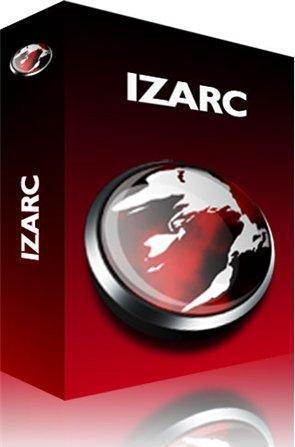 Год выпуска: 2011
Год выпуска: 2011 Жанр: Архиватор
Разработчик: Ivan Zahariev
Сайт разработчика: www.izarc.org
Язык интерфейса: Мультиязычный (русский присутствует)
Платформа: Windows 2000, XP, Vista, 7
Описание: IZArc мощный и бесплатный архиватор, поддерживающий огромное количество форматов, среди которых: 7-ZIP, A, ACE, ARC, ARJ, B64, BH, BIN, BZ2, BZA, C2D, CAB, CDI, CPIO, DEB, ENC, GCA, GZ, GZA, HA, IMG, ISO, JAR, LHA, LIB, LZH, MDF, MBF, MIM, NRG, PAK, PDI, PK3, RAR, RPM, TAR, TAZ, TBZ, TGZ, TZ, UUE, WAR, XXE, YZ1, Z, ZIP, ZOO.
IZArc интегрируется в контекстное меню Windows Explorer. Имеет все необходимые функции для работы с архивами: предусмотрено создание новых архивов, просмотр, распаковка и пополнение существующих, доступ к отдельным файлам внутри архива для просмотра и удаления. Реализовано создание самораспаковывающихся и многотомных архивов. Присутствует возможность исправлять поврежденные ZIP-архивы, производить конвертирование между форматами, просматривать и добавлять комментарии и многое другое. Кроме того, IZArc поддерживает чтение и конвертирование основных форматов образов дисков (ISO, BIN, CDI, NRG), имеется возможность настроить антивирусную проверку и зашифровать архив при помощи алгоритма AES (256 бит).
Дополнительная информация
ZArc is the best freeware archive utility supporting many archive formats like: 7-ZIP, A, ACE, ARC, ARJ, B64, BH, BIN, BZ2, BZA, C2D, CAB, CDI, CPIO, DEB, ENC, GCA, GZ, GZA, HA, IMG, ISO, JAR, LHA, LIB, LZH, MDF, MBF, MIM, NRG, PAK, PDI, PK3, RAR, RPM, TAR, TAZ, TBZ, TGZ, TZ, UUE, WAR, XXE, YZ1, Z, ZIP, ZOO. With a modern easy-to-use interface, IZArc provides support for most compressed and encoded files, as well as access to many powerful features and tools. It allows you to drag and drop files from and to Windows Explorer, create and extract archives directly in Windows Explorer, create multiple archives spanning disks, creating self-extracting archives, repair damaged zip archives, converting from one archive type to another, view and write comments and many more. IZArc has also build-in multilanguage support.
With IZArc you can open CD image files like ISO, BIN, CDI and NRG.
It is also possible to convert such files from one type to another (BIN to ISO, NRG to ISO).
If you need to send large files to your colleagues, friends or customers who may not have archiving tool you can easily create self-extracting archive that can be extracted by simple double click.
IZArc can be configured to run your preferred Anti-Virus scanner when you open any archives.
IZArc supports 256-bit AES encryption to secure your data.
IZArc is integrated in Windows so you can perform all archiving operations by using right-click menus in Windows Explorer.
If you have broken archives IZArc can help you to repair them with ease.
IZArc is 100% virus free and it doesn't contain any spyware or adware.
IZArc is the most complete archive utility available today.
With IZArc you can open CD image files like ISO, BIN, CDI and NRG.
It is also possible to convert such files from one type to another (BIN to ISO, NRG to ISO).
If you need to send large files to your colleagues, friends or customers who may not have archiving tool you can easily create self-extracting archive that can be extracted by simple double click.
IZArc can be configured to run your preferred Anti-Virus scanner when you open any archives.
IZArc supports 256-bit AES encryption to secure your data.
IZArc is integrated in Windows so you can perform all archiving operations by using right-click menus in Windows Explorer.
If you have broken archives IZArc can help you to repair them with ease.
IZArc is 100% virus free and it doesn't contain any spyware or adware.
IZArc is the most complete archive utility available today.
Что нового
-Fixed extracting folders from an archive using Drag and Drop
-Fixed: When create archives IZArc uses DOS path separator ("") instead of Unix one ("/")
-Fixed handling files with "[" character in the name
-Fixed opening of 7-Zip archives with encrypted file names
-Fixed resetting of list columns
-Fixed sorting of file list by "File Type"
-Fixed Tab Order on all dialogs
-Fixed: After deleted some files in Explorer Display Style the root of the archive is selected instead of keeping the current directory
-Fixed: When adding some files to an archive in Explorer Display Style they are always added under the root of the archive instead of adding them under the current directory
-Added support for multi-volume 7-Zip archives (open and extract)
-Added support for 7-Zip LZMA2 compression method
-Added an option to set all supported file types during unattended (silent) installation using /ArcTypes=ALL switch
-Show appropriate help (if available) when F1 is pressed on current dialog
-Updated UnRar library to version 4.0
-Updated 7-Zip library to version 9.20
-Updated translations
-Fixed: When create archives IZArc uses DOS path separator ("") instead of Unix one ("/")
-Fixed handling files with "[" character in the name
-Fixed opening of 7-Zip archives with encrypted file names
-Fixed resetting of list columns
-Fixed sorting of file list by "File Type"
-Fixed Tab Order on all dialogs
-Fixed: After deleted some files in Explorer Display Style the root of the archive is selected instead of keeping the current directory
-Fixed: When adding some files to an archive in Explorer Display Style they are always added under the root of the archive instead of adding them under the current directory
-Added support for multi-volume 7-Zip archives (open and extract)
-Added support for 7-Zip LZMA2 compression method
-Added an option to set all supported file types during unattended (silent) installation using /ArcTypes=ALL switch
-Show appropriate help (if available) when F1 is pressed on current dialog
-Updated UnRar library to version 4.0
-Updated 7-Zip library to version 9.20
-Updated translations
 Главная
Главная Видео
Видео Музыка
Музыка Программы
Программы Игры
Игры Книги
Книги Apple
Apple Linux, Unix и другие
Linux, Unix и другие КПК и Мобилы
КПК и Мобилы Графическое оформление и рабочий стол
Графическое оформление и рабочий стол Материалы для Мультимедиа и Дизайна
Материалы для Мультимедиа и Дизайна Программы для работы с Мультимедиа
Программы для работы с Мультимедиа Специализированные, офисные системы
Специализированные, офисные системы Интернет и сети
Интернет и сети Системные приложения
Системные приложения