 Аудиоредакторы Аудиоредакторы Видеомонтаж, Авторинг Видеомонтаж, Авторинг |  Редакторы 3D моделирования Редакторы 3D моделирования Кодеки и Медиаплееры Кодеки и Медиаплееры |  Конвертеры Конвертеры Плагины для Мультимедиа Плагины для Мультимедиа |  Вьюверы, Захват экрана Вьюверы, Захват экрана Разное Разное |
14
мар
2011
мар
2011
DivX Plus Pro 8.1.1.5.0.33 + RUS (2011)
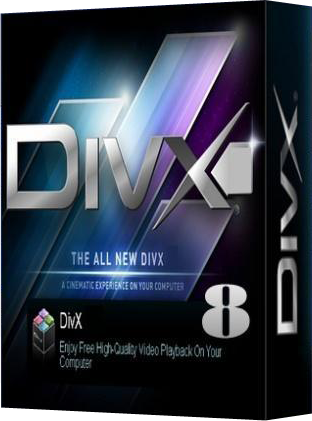 Версия: 8.1.1.5.0.33 + RUS
Версия: 8.1.1.5.0.33 + RUS Год выпуска: 2011
Жанр: Медиаплеер, кодеки, конвертер
Разработчик: DivX, LLC
Сайт разработчика: http://www.divx.com/
Язык интерфейса: Английский + Русский
Платформа: Windows XP, Vista, 7
Описание: DivX Plus Pro - выпущена 8-я версия набора кодеков и сопутствующего программного обеспечения для обработки и воспроизведения видео DivX. Строго говоря, новая версия имеет название DivX Plus. Разработчики называют новую версию значительным рывком вперед. Дело тут в новом DivX Plus, который построен на основе MKV и является полностью бесплатным. В качестве основы для формата DivX Plus HD выбран MKV. Теперь компонент DivX Converter позволяет конвертировать видео в DivX Plus HD (выходной файл MKV/H.264) полностью бесплатно. Стоит отметить, что обычный DivX с выходным файлом DivX/MPEG-4 ASP остается, конечно же, по-прежнему платным и имеет 15-ти дневный пробный период. DivX Plus Codec Pack — это набор кодеков (DivX, H.264, AAC и MKV). Помимо прочего, в состав пакета входит бесплатный DivX H.264 Decoder для аппаратного ускорения с помощью DXVA (DirectX Video Acceleration), что дает возможность смотреть видео высокой четкости, почти не опасаясь чрезмерной загрузки процессора. Проще говоря, теперь, при использовании более сложных и ресурсоемких методов сжатия получается лучше сжатый файл с лучшим качеством, но требующий меньше ресурсов центрального процессора — заботы переложены на видео-чип и даже маломощная система (например, нетбук) сможет без проблем его воспроизвести.
DivX Plus Web Player — это плеер, использующейся для просмотра DivX, AVI и MKV в веб-браузере. В новой версии значительно улучшена производительность по сравнению с предыдущими версиями. В частности: сокращено время буферизации, оптимизировано использование ресурсов процессора, улучшена отрисовка субтитров, улучшена стабильность, улучшено качество изображения, исправлены проблемы с исчезновением курсора мыши, улучшено взаимодействие с веб-серверами по протоколу HTTP, улучшены сообщения об ошибках, улучшена обработка JavaScript API. Стоит отметить улучшенный DivX Player с функцией DivX To Go для быстрого и удобного переноса видео на устройства имеющие метку DivX Certified.
Доп.информация
The next generation of DivX video! Download DivX Plus™ Software to play DivX®, AVI, MKV, MOV and MP4 video with our media player. Or watch these videos in other popular media players like Windows Media Player or Media Player classic. Purchase DivX Pro to create your own HD DivX videos.
DivX® is a digital video format that offers a high-quality viewing experience on any device or platform — from your PC to your phone to your living room TV. Over 100 million devices that support DivX video have shipped worldwide from major manufactures, including DVD players, gaming consoles, mobile phones and more. DivX® gives you the power to watch, create and share high-quality videos on your Windows or Mac computer.
DivX technology enables highly compressed video without compromising visual quality — so you can enjoy a cinematic experience on your computer, in your living room or wherever you go.
H.264 is a new standard that is poised to power the high definition video revolution by offering incredible visual quality, performance and efficiency. DivX 8 gives you all the tools you need to take full advantage of H.264 for a truly cinematic video experience.
• Convert your video, including HD files, to DivX video using DivX Converter, or create video compilations with DVD features using DivX Author
• Post a DivX video to your site using DivX Web Player
• Watch your videos, even HD videos (H.264/AAC) from the Internet, with DivX Player
DivX® technology lets you take your high-quality videos from your computer and play them in full-screen glory on your living room TV. Use one of the millions of DivX Certified® devices, such as a Blu-ray DVD player, gaming console or DivX Connected device, to watch your videos directly on your TV.
• Stream your videos, photos, music and Internet video (e.g. YouTube) to your TV with DivX Connected™
• Burn a video to disc for playback in a DivX Certified DVD player
• Copy a video to a USB drive or a SD card and watch it on a DivX Certified TV
You don't stay in one place and neither should your media. With a DivX Certified® mobile device, you can watch your high-quality DivX® videos, and even record new ones, wherever you go.
• Watch your videos anywhere your phone goes
• Shoot your own video with a DivX Certified digital camera or mobile phone
• Travel in style with video playback on any DivX Certified portable media player or in-car media player
Play
• Plays DivX video (.divx, .avi)
• Plays HD H.264 video (.mkv)
• Supports AAC and MP3 audio
• Includes DFX Audio Enhancer
Create
• One-step conversion to DivX video
• Outputs .divx ,.avi, .mkv files
• Includes DivX Plus™ HD encode profile
• Includes advanced encode settings
DivX® Pro 8 for Windows is our premium software offering, providing everything you need for a true HD experience. Utilizing our latest and greatest video technology based on H.264, the new standard for HD digital video, DivX Pro 7 lets you create HD video and play MKV videos with high-quality AAC audio. You can also play your DivX files (.divx, .avi) on millions of DivX Certified® devices today. Look for DivX Plus™ HD Certified devices later this year that will support playback of all DivX and DivX Plus files, as well as .mkv (H.264/AAC) videos from the Internet.
DivX Plus Codec Pack:
• Play high-quality videos with DivX Codec
• Watch DivX, AVI, MKV and MP4 videos in popular media players
• Stream MKV videos to your game console (using Windows 7)
DivX Plus Converter:
• Convert your videos to DivX or MKV in one step
• Create high definition MKV videos for free
• Backup personal DVDs with the additional MPEG-2/DVD Plug-in
DivX Plus Player:
• Play DivX, AVI, MKV, MP4 and MOV videos
• Transfer videos to your devices with DivX To Go
• Navigate your videos with greater speed and precision
DivX Plus Web Player:
• Watch DivX, AVI and MKV videos in your web browser
• Experience stunning 1080p video with 5.1 channel surround sound
• Enjoy multiple audio tracks and subtitles
DivX® is a digital video format that offers a high-quality viewing experience on any device or platform — from your PC to your phone to your living room TV. Over 100 million devices that support DivX video have shipped worldwide from major manufactures, including DVD players, gaming consoles, mobile phones and more. DivX® gives you the power to watch, create and share high-quality videos on your Windows or Mac computer.
DivX technology enables highly compressed video without compromising visual quality — so you can enjoy a cinematic experience on your computer, in your living room or wherever you go.
H.264 is a new standard that is poised to power the high definition video revolution by offering incredible visual quality, performance and efficiency. DivX 8 gives you all the tools you need to take full advantage of H.264 for a truly cinematic video experience.
• Convert your video, including HD files, to DivX video using DivX Converter, or create video compilations with DVD features using DivX Author
• Post a DivX video to your site using DivX Web Player
• Watch your videos, even HD videos (H.264/AAC) from the Internet, with DivX Player
DivX® technology lets you take your high-quality videos from your computer and play them in full-screen glory on your living room TV. Use one of the millions of DivX Certified® devices, such as a Blu-ray DVD player, gaming console or DivX Connected device, to watch your videos directly on your TV.
• Stream your videos, photos, music and Internet video (e.g. YouTube) to your TV with DivX Connected™
• Burn a video to disc for playback in a DivX Certified DVD player
• Copy a video to a USB drive or a SD card and watch it on a DivX Certified TV
You don't stay in one place and neither should your media. With a DivX Certified® mobile device, you can watch your high-quality DivX® videos, and even record new ones, wherever you go.
• Watch your videos anywhere your phone goes
• Shoot your own video with a DivX Certified digital camera or mobile phone
• Travel in style with video playback on any DivX Certified portable media player or in-car media player
Play
• Plays DivX video (.divx, .avi)
• Plays HD H.264 video (.mkv)
• Supports AAC and MP3 audio
• Includes DFX Audio Enhancer
Create
• One-step conversion to DivX video
• Outputs .divx ,.avi, .mkv files
• Includes DivX Plus™ HD encode profile
• Includes advanced encode settings
DivX® Pro 8 for Windows is our premium software offering, providing everything you need for a true HD experience. Utilizing our latest and greatest video technology based on H.264, the new standard for HD digital video, DivX Pro 7 lets you create HD video and play MKV videos with high-quality AAC audio. You can also play your DivX files (.divx, .avi) on millions of DivX Certified® devices today. Look for DivX Plus™ HD Certified devices later this year that will support playback of all DivX and DivX Plus files, as well as .mkv (H.264/AAC) videos from the Internet.
DivX Plus Codec Pack:
• Play high-quality videos with DivX Codec
• Watch DivX, AVI, MKV and MP4 videos in popular media players
• Stream MKV videos to your game console (using Windows 7)
DivX Plus Converter:
• Convert your videos to DivX or MKV in one step
• Create high definition MKV videos for free
• Backup personal DVDs with the additional MPEG-2/DVD Plug-in
DivX Plus Player:
• Play DivX, AVI, MKV, MP4 and MOV videos
• Transfer videos to your devices with DivX To Go
• Navigate your videos with greater speed and precision
DivX Plus Web Player:
• Watch DivX, AVI and MKV videos in your web browser
• Experience stunning 1080p video with 5.1 channel surround sound
• Enjoy multiple audio tracks and subtitles
Установка
1. Установить программу
2. Ввести serial number (из Keygen.exe)
3. Русифицировать.
2. Ввести serial number (из Keygen.exe)
3. Русифицировать.
 Главная
Главная Видео
Видео Музыка
Музыка Программы
Программы Игры
Игры Книги
Книги Apple
Apple Linux, Unix и другие
Linux, Unix и другие КПК и Мобилы
КПК и Мобилы Графическое оформление и рабочий стол
Графическое оформление и рабочий стол Материалы для Мультимедиа и Дизайна
Материалы для Мультимедиа и Дизайна Программы для работы с Мультимедиа
Программы для работы с Мультимедиа Специализированные, офисные системы
Специализированные, офисные системы Интернет и сети
Интернет и сети Системные приложения
Системные приложения