 Аудиоредакторы Аудиоредакторы Видеомонтаж, Авторинг Видеомонтаж, Авторинг |  Редакторы 3D моделирования Редакторы 3D моделирования Кодеки и Медиаплееры Кодеки и Медиаплееры |  Конвертеры Конвертеры Плагины для Мультимедиа Плагины для Мультимедиа |  Вьюверы, Захват экрана Вьюверы, Захват экрана Разное Разное |
07
июл
2017
июл
2017
Zoom Player MAX 13.7 Build 1370 Final RePack by TryRooM (2017)
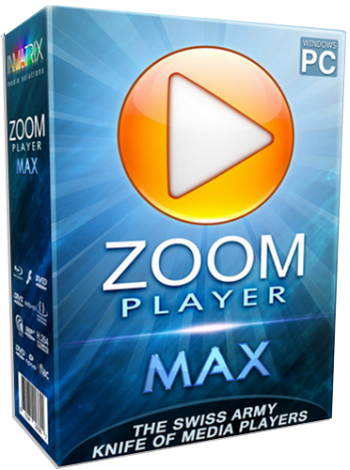 Год выпуска: 2017
Год выпуска: 2017 Жанр: Player
Разработчик: Inmatrix
Сайт разработчика: Inmatrix
Язык интерфейса: Русский
Тип сборки: RePack
Разрядность: 32/64-bit
Операционная система: Windows XP / Vista / 7 / 8, Windows® 10 (32/64-bit)
Описание: Zoom Player 13 - наиболее мощный, гибкий и настраиваемый DVD/Blu-ray и медиа плеер для операционных систем Windows.
Проигрывает DIVX, MP3, MPA, WAV, WMA, ASF, ASX, AVI, DAT, MPG, MPEG, VOB, WM, WMV.
Поддерживает плейлисты, управление горячими клавишами и из командной строки, полноэкранный режим работы, маcштабирование широкоэкранного фильма для удаления полос снизу и сверху экрана, несколько видов представления интерфейса и его изменение с помощью скинов.
Уникальная особенность - специальная функция изменения масштаба изображения, позволяющая устранить overscan (TV-искажения, возникающие на границе области экрана), причём допускается использовать её как в режиме реального времени, так и использовать предустановки (до десяти видеопозиций).
Из дополнительных опций - изменяемый с помощью скинов интерфейс, конфигурируемый дисплей, расширенный контроль с помощью мыши, автосохранение позиции, на которой был прерван просмотр DVD, аудиофильтры, эквалайзер, и многое другое.
Основные возможности
• Множественные скорости воспроизведения, включая ручную настройку.
• Воспроизведение DVD с жесткого диска.
• Защищённый паролем родительский контроль.
• Режим Customizable Media Playback, предотвращающий конфликты фильтров на плохо установленных системах для улучшения стабильности и уменьшения времени запуска.
• Запоминает последнюю позицию для медиа-файлов.
• Воспроизводит неполные AVI файлы.
• Может запускать заблокированные файлы, или предварительно просматривать недокачанные файлы, загружающиеся из пиринговых сетей с помощью eMule и других программ.
• Медиа-библиотека, базирующаяся на категориях.
• Продвинутый интерфейс управления плейлистами.
• Автоматически открывает мультисегментные файлы, используя пользовательскую маску.
• Автоматическое обнаружение отсутствующих декодеров и предоставление интернет-ссылки для загрузки их последних версий.
• Может использовать расширенные медиа возможности с AVI/OGM/Matroska упаковщиками, включая множественные аудио дорожки, субтитры, автоопределение языка и т.д.
• Блэклист нестабильных/конфликтующих фильтров DirectShow.
• Менеджер фильтров DirectShow позволяет пользователю разрешать конфликты фильтров.
• Свободный доступ к популярным аудио/видео интерфейсам типа диалогов DivX/MPEG-4, выбор языка DirectVobSub и т.д.
• Поддержка быстрого воспроизведения большинства медиа-форматов (до тех пор, пока ваш центральный процессор может поддерживать это на высоком уровне).
• Перемотка поддерживается для всех медиа-форматов.
• Автовоспроизведение медиа-CD при вставке.
• Возможность высококачественной демонстрации слайдшоу.
• Полная интеграция в системную оболочку.
• Легкое ассоциирование с любым форматом файла, включая навигатор иконок, позволяющий легко настроить значки, используемые для отображения файлов.
• Множественные скорости воспроизведения, включая ручную настройку.
• Воспроизведение DVD с жесткого диска.
• Защищённый паролем родительский контроль.
• Режим Customizable Media Playback, предотвращающий конфликты фильтров на плохо установленных системах для улучшения стабильности и уменьшения времени запуска.
• Запоминает последнюю позицию для медиа-файлов.
• Воспроизводит неполные AVI файлы.
• Может запускать заблокированные файлы, или предварительно просматривать недокачанные файлы, загружающиеся из пиринговых сетей с помощью eMule и других программ.
• Медиа-библиотека, базирующаяся на категориях.
• Продвинутый интерфейс управления плейлистами.
• Автоматически открывает мультисегментные файлы, используя пользовательскую маску.
• Автоматическое обнаружение отсутствующих декодеров и предоставление интернет-ссылки для загрузки их последних версий.
• Может использовать расширенные медиа возможности с AVI/OGM/Matroska упаковщиками, включая множественные аудио дорожки, субтитры, автоопределение языка и т.д.
• Блэклист нестабильных/конфликтующих фильтров DirectShow.
• Менеджер фильтров DirectShow позволяет пользователю разрешать конфликты фильтров.
• Свободный доступ к популярным аудио/видео интерфейсам типа диалогов DivX/MPEG-4, выбор языка DirectVobSub и т.д.
• Поддержка быстрого воспроизведения большинства медиа-форматов (до тех пор, пока ваш центральный процессор может поддерживать это на высоком уровне).
• Перемотка поддерживается для всех медиа-форматов.
• Автовоспроизведение медиа-CD при вставке.
• Возможность высококачественной демонстрации слайдшоу.
• Полная интеграция в системную оболочку.
• Легкое ассоциирование с любым форматом файла, включая навигатор иконок, позволяющий легко настроить значки, используемые для отображения файлов.
Поддерживаемые форматы
Video:
DVD, BluRay (Decrypted Main Movie playback), Matroska (MKV), MPEG2 Transport (TS/TP/TSP/TRP/M2T/M2TS/MTS/PVA/TOD), H.264 & AVCHD (MPEG4 AVC),
H.265 & HEVC, WebM, XVID, DIVX, AVI, Flash Video (FLV), Windows Media (WMV/ASF), QuickTime (MOV/HDMOV), Ogg Movie (OGM), Theora (OGV), Real Media (RM/RMVB), VideoCD (VCD), Super VideoCD (SVCD), MPEG (MPG), MPEG2 Program (M2V/VOB/MOD), MPEG4 (SP/ASP), MPEG4 ISO (MP4), General Exchange Format (GXF), Material Exchange Format (MXF), Media Center DVR (DVR-MS), CamCorder (MOD/TOD), Digital Video (DV), DVCPRO, VP3, VP6, VP7, VP8, VP9, Motion JPEG (MJPEG), Motion JPEG 2000 (MJPEG2000), Flash (SWF), Cellphone 3GPP (3GP/3G2), FLIC (FLI/FLC) and more...
Audio:
MP3, Free Lossless Audio CODEC (FLAC), Advanced Audio Coding (AAC), Windows Media (WMA), OGG Vorbis (OGG), OPUS (OPUS), CD-Audio (CDA), Dolby Digital (AC3),
Digital Theatre Surround (DTS), Matroska (MKA), Wave Audio (WAV), SHOUTcast (Streaming), Cell Phone (AMR), Monkey Audio (APE), Real Media (RA), MusePack (MPC), OptimFROG (OFR), Shorten (SHN), True Audio (TTA), WavPack (WV), Apple Lossless Audio Coding (ALAC), LPCM, MIDI, AIFF, MO3, IT, XM, S3M, MTM, UMX and more...
Image:
JPEG (JPG), PNG, GIF, BMP, ICO, WMF, EMF, JFIF, RLE, WIN, VST, VDA, TGA, ICB, TIFF, FAX, EPS, PCX, PCC, SCR, RPF, RLA,
SGI, BW, PSD, PDD, PPM, PGM, PBM, CEL, PIC, PCD, CUT, PSP, PN and more...
Interactive:
DVD, Hypertext Markup Language (HTML), Flash (SWF).
Video:
DVD, BluRay (Decrypted Main Movie playback), Matroska (MKV), MPEG2 Transport (TS/TP/TSP/TRP/M2T/M2TS/MTS/PVA/TOD), H.264 & AVCHD (MPEG4 AVC),
H.265 & HEVC, WebM, XVID, DIVX, AVI, Flash Video (FLV), Windows Media (WMV/ASF), QuickTime (MOV/HDMOV), Ogg Movie (OGM), Theora (OGV), Real Media (RM/RMVB), VideoCD (VCD), Super VideoCD (SVCD), MPEG (MPG), MPEG2 Program (M2V/VOB/MOD), MPEG4 (SP/ASP), MPEG4 ISO (MP4), General Exchange Format (GXF), Material Exchange Format (MXF), Media Center DVR (DVR-MS), CamCorder (MOD/TOD), Digital Video (DV), DVCPRO, VP3, VP6, VP7, VP8, VP9, Motion JPEG (MJPEG), Motion JPEG 2000 (MJPEG2000), Flash (SWF), Cellphone 3GPP (3GP/3G2), FLIC (FLI/FLC) and more...
Audio:
MP3, Free Lossless Audio CODEC (FLAC), Advanced Audio Coding (AAC), Windows Media (WMA), OGG Vorbis (OGG), OPUS (OPUS), CD-Audio (CDA), Dolby Digital (AC3),
Digital Theatre Surround (DTS), Matroska (MKA), Wave Audio (WAV), SHOUTcast (Streaming), Cell Phone (AMR), Monkey Audio (APE), Real Media (RA), MusePack (MPC), OptimFROG (OFR), Shorten (SHN), True Audio (TTA), WavPack (WV), Apple Lossless Audio Coding (ALAC), LPCM, MIDI, AIFF, MO3, IT, XM, S3M, MTM, UMX and more...
Image:
JPEG (JPG), PNG, GIF, BMP, ICO, WMF, EMF, JFIF, RLE, WIN, VST, VDA, TGA, ICB, TIFF, FAX, EPS, PCX, PCC, SCR, RPF, RLA,
SGI, BW, PSD, PDD, PPM, PGM, PBM, CEL, PIC, PCD, CUT, PSP, PN and more...
Interactive:
DVD, Hypertext Markup Language (HTML), Flash (SWF).
Что нового в Zoom Player MAX 13
Legend :
"*" = New
"+" = Change
"-" = Fix
--- What's new in Zoom Player v13.7:
New :
* The Media Library's settings page has been expanded to configure the
layout of each category and the category list itself without ever
exiting the fullscreen navigation interface.
The following customization options are now available,
Per-Category:
1. Aspect Ratio
2. Text-Box lines
3. Text height
4. Horizontal spacing
5. Vertical spacing
Globally:
1. Categories columns
2. Categories Text-Box lines
3. Categories Text height
4. Text margins
* The default fullscreen navigation skin has been tweaked a bit and now
includes a new variant with larger fonts for the visually impaired and
small displays.
* Support for automatically scaling of un-skinned dialogs based on the
monitor's DPI setting. This should help greatly on 4K or higher
resolution screens (disabled by default, see "override scaling of
un-skinned dialogs" below).
For 4K/8K skinned interfaces, there are several options at
the Inmatrix.com shop.
* Support for high DPI scaling of Windows standard dialogs (Open/Save file,
folder browser, font selector, color selector, etc).
* YouTube subtitles are now supported when playing using DirectShow.
* The YouTube plugin has been tweaked to include the channel name in a more
prominent position.
* The bottom-meta data for regular media now includes a field for the format
(file extension, e.g. MP4/MP3/etc).
* The equalizer full screen navigation interface has been polished to
include translucent equalizer bars.
* New Setting (Adv. Options / Interface / Fullscreen Navigation /
Customization) that specifies the number of columns drawn for the
media library's category list thumbnails.
* New Setting (Adv. Options / Interface / Fullscreen Navigation /
Customization) that specifies the text height used for drawing the
media library's category list thumbnail text.
* New Setting (Adv. Options / Interface / Fullscreen Navigation /
Customization) that specifies the number of text lines drawn for the
media library's category list thumbnails.
* New Setting (Adv. Options / Interface / Fullscreen Navigation /
Customization) that specifies the margin area around the media library's
thumbnail text.
* New Setting (Adv. Options / System) to override scaling of un-skinned
dialogs by using a custom value (Automatic/100%/125%/150%/200%/300%/400%).
This manual control further enhanches usability for the visually impaired,
regardless of screen resolution.
* Support for qBitTorrent v3.3.13 new security enhancements. For older
versions of Zoom Player, you must use qBitTorrent v3.3.12 to continue
tracking your downloads.
* Media Titles are now properly extracted and displayed with M4V/MP4 files.
* Audio Visualization will now work for streaming audio stations if they
are defined as "Radio" stations through the station manager.
* New Smart Play setting to control which DirectShow filter is used to
stream SHOUTcast and ICEcast streams.
* New Smart Play profile setting that determines if Zoom Player should
use a profile if the input is a file name, URL or both.
* New Smart Play "MP3 (streaming)" profile used to specify which filter
should be used with streaming MP3 files (by default LAV Source).
* When playing live SHOUTcast/ICEcast streams, the on screen display
now updates with the currently playing track name.
* The internal screen saver now displays the playing media's current play
position.
* New "fnTitleToClipboard" function to copy the currently playing media's
title to the clipboard.
* New "fnToggleSub" function to toggle subtitles on and off.
* New "fnMediaSrcToClipboard" function that copies the playing media
file or URL directly from the playing DirectShow source filter to
the Windows clipboard.
* New "fnWMPActiveX" function to enable/disable Windows media content
streaming using Windows Media Player's ActiveX control.
* New "exWMPActiveX" extended function to directly set whether Windows media
content streaming will use Windows Media Player's ActiveX control.
0 = Disabled
1 = Enabled
Changes :
+ A cooperation with TheAudioDB.com resulted in an improved album-name
identification algorithm (used for scraping Album meta-data and
cover art within the Media Library).
+ The media library's thumbnail font size configuration was calculated in
a poorly conceived manner that made it difficult to change a thumbnail's
font size and line numbers while maintaining consistency across different
thumbnail aspect ratios.
This has led to a complete rewrite of the text rendering code and new
defaults being applied which may affect your previous thumbnail layout
settings.
+ Switching between categories should update the thumbnails a bit quicker
(~300ms) if they were previously memory cached.
+ Adding a station to the station manager now automatically highlights
the newly created station.
+ LAV Source is now used by default for SHOUTcast type streams.
+ When using LAV Source to stream SHOUTcast/ICEcast content, the playing
track's now is now properly displayed in the title and timeline areas.
+ Opening a ".PLS" playlist containing URLs is now assumed to contain
SHOUTcast streaming audio stations.
+ The Options dialog search window still appeared too small on
very high resolution screens, will now show more result lines.
+ Slightly tweaked the SHOUTcast station browser dialog to increase space
for translated texts.
Fixes:
- Fixed a crash when listing some RSS streams in the media library.
- Fixed a list index out of bounds error when starting in HTPC mode.
- The Windows media library categories are now properly presented with
Zoom Player's default Audio/Video/Picture layouts.
- Fixed a "category is empty" message when trying to list RSS streams with
very long descriptions.
- Playing ICEcast ".xspf" streams did not work with some servers.
- Deleting a media library cateogry using the media library "remove
category" feature left some cache files behind when clicking the
trash can icon (pressing enter or double-clicking did not trigger
this issue).
- An "new components update on the install center" notification was
accidentally triggered by Install Center update entries for Zoom Player
itself (which has a separate update notification), resulting in a
double notification.
- The Mouse Wheel, Navigation Style, Information, Main, Stream Selection,
Media Scanner and Play History were showing the wrong number of text
lines which caused the list to appear slightly off-center.
- Pressing the "Auto-Scan System" button on the Audio Visualization
Adv. Options dialog page would trigger a crash with some Sonique
plugins preventing the scan from functioning. Now the crashing
plugin is skipped.
- Adding too many audio visualization plugins would cause the plugin
list to reset once Zoom Player was restarted.
- Disabling Smart Play by specifying a file extension to ignore would also
break Smart Play for URLs or files that did not contain a file extension.
- Adding a station using either the Station Manager's SHOUTcast station
browser or using the fullscreen station navigation interface did not
work if a non-english language pack was in use.
- In the Station list fullscreen navigation interface, the "Previous
Folder" function worked on the root level even though there was
no folder above it, resulting in an empty screen display.
- In the Station list fullscreen navigation interface, navigating
left from the functions page would go up a folder instead of
returning to the station list.
- When setting the thumbnail text to appear above the thumbnail, the
media library's category thumbnail display would improperly position
the thumbnail under the text.
- The media library category cache did not function properly, leading
to a slight performance hit when initially opening the media library.
- The Graph Information dialog did not display unicode text correctly.
- Fixed a few crashs when zpresampler.dll was not found.
- Cosmetic fixes to various dialogs.
Legend :
"*" = New
"+" = Change
"-" = Fix
--- What's new in Zoom Player v13.7:
New :
* The Media Library's settings page has been expanded to configure the
layout of each category and the category list itself without ever
exiting the fullscreen navigation interface.
The following customization options are now available,
Per-Category:
1. Aspect Ratio
2. Text-Box lines
3. Text height
4. Horizontal spacing
5. Vertical spacing
Globally:
1. Categories columns
2. Categories Text-Box lines
3. Categories Text height
4. Text margins
* The default fullscreen navigation skin has been tweaked a bit and now
includes a new variant with larger fonts for the visually impaired and
small displays.
* Support for automatically scaling of un-skinned dialogs based on the
monitor's DPI setting. This should help greatly on 4K or higher
resolution screens (disabled by default, see "override scaling of
un-skinned dialogs" below).
For 4K/8K skinned interfaces, there are several options at
the Inmatrix.com shop.
* Support for high DPI scaling of Windows standard dialogs (Open/Save file,
folder browser, font selector, color selector, etc).
* YouTube subtitles are now supported when playing using DirectShow.
* The YouTube plugin has been tweaked to include the channel name in a more
prominent position.
* The bottom-meta data for regular media now includes a field for the format
(file extension, e.g. MP4/MP3/etc).
* The equalizer full screen navigation interface has been polished to
include translucent equalizer bars.
* New Setting (Adv. Options / Interface / Fullscreen Navigation /
Customization) that specifies the number of columns drawn for the
media library's category list thumbnails.
* New Setting (Adv. Options / Interface / Fullscreen Navigation /
Customization) that specifies the text height used for drawing the
media library's category list thumbnail text.
* New Setting (Adv. Options / Interface / Fullscreen Navigation /
Customization) that specifies the number of text lines drawn for the
media library's category list thumbnails.
* New Setting (Adv. Options / Interface / Fullscreen Navigation /
Customization) that specifies the margin area around the media library's
thumbnail text.
* New Setting (Adv. Options / System) to override scaling of un-skinned
dialogs by using a custom value (Automatic/100%/125%/150%/200%/300%/400%).
This manual control further enhanches usability for the visually impaired,
regardless of screen resolution.
* Support for qBitTorrent v3.3.13 new security enhancements. For older
versions of Zoom Player, you must use qBitTorrent v3.3.12 to continue
tracking your downloads.
* Media Titles are now properly extracted and displayed with M4V/MP4 files.
* Audio Visualization will now work for streaming audio stations if they
are defined as "Radio" stations through the station manager.
* New Smart Play setting to control which DirectShow filter is used to
stream SHOUTcast and ICEcast streams.
* New Smart Play profile setting that determines if Zoom Player should
use a profile if the input is a file name, URL or both.
* New Smart Play "MP3 (streaming)" profile used to specify which filter
should be used with streaming MP3 files (by default LAV Source).
* When playing live SHOUTcast/ICEcast streams, the on screen display
now updates with the currently playing track name.
* The internal screen saver now displays the playing media's current play
position.
* New "fnTitleToClipboard" function to copy the currently playing media's
title to the clipboard.
* New "fnToggleSub" function to toggle subtitles on and off.
* New "fnMediaSrcToClipboard" function that copies the playing media
file or URL directly from the playing DirectShow source filter to
the Windows clipboard.
* New "fnWMPActiveX" function to enable/disable Windows media content
streaming using Windows Media Player's ActiveX control.
* New "exWMPActiveX" extended function to directly set whether Windows media
content streaming will use Windows Media Player's ActiveX control.
0 = Disabled
1 = Enabled
Changes :
+ A cooperation with TheAudioDB.com resulted in an improved album-name
identification algorithm (used for scraping Album meta-data and
cover art within the Media Library).
+ The media library's thumbnail font size configuration was calculated in
a poorly conceived manner that made it difficult to change a thumbnail's
font size and line numbers while maintaining consistency across different
thumbnail aspect ratios.
This has led to a complete rewrite of the text rendering code and new
defaults being applied which may affect your previous thumbnail layout
settings.
+ Switching between categories should update the thumbnails a bit quicker
(~300ms) if they were previously memory cached.
+ Adding a station to the station manager now automatically highlights
the newly created station.
+ LAV Source is now used by default for SHOUTcast type streams.
+ When using LAV Source to stream SHOUTcast/ICEcast content, the playing
track's now is now properly displayed in the title and timeline areas.
+ Opening a ".PLS" playlist containing URLs is now assumed to contain
SHOUTcast streaming audio stations.
+ The Options dialog search window still appeared too small on
very high resolution screens, will now show more result lines.
+ Slightly tweaked the SHOUTcast station browser dialog to increase space
for translated texts.
Fixes:
- Fixed a crash when listing some RSS streams in the media library.
- Fixed a list index out of bounds error when starting in HTPC mode.
- The Windows media library categories are now properly presented with
Zoom Player's default Audio/Video/Picture layouts.
- Fixed a "category is empty" message when trying to list RSS streams with
very long descriptions.
- Playing ICEcast ".xspf" streams did not work with some servers.
- Deleting a media library cateogry using the media library "remove
category" feature left some cache files behind when clicking the
trash can icon (pressing enter or double-clicking did not trigger
this issue).
- An "new components update on the install center" notification was
accidentally triggered by Install Center update entries for Zoom Player
itself (which has a separate update notification), resulting in a
double notification.
- The Mouse Wheel, Navigation Style, Information, Main, Stream Selection,
Media Scanner and Play History were showing the wrong number of text
lines which caused the list to appear slightly off-center.
- Pressing the "Auto-Scan System" button on the Audio Visualization
Adv. Options dialog page would trigger a crash with some Sonique
plugins preventing the scan from functioning. Now the crashing
plugin is skipped.
- Adding too many audio visualization plugins would cause the plugin
list to reset once Zoom Player was restarted.
- Disabling Smart Play by specifying a file extension to ignore would also
break Smart Play for URLs or files that did not contain a file extension.
- Adding a station using either the Station Manager's SHOUTcast station
browser or using the fullscreen station navigation interface did not
work if a non-english language pack was in use.
- In the Station list fullscreen navigation interface, the "Previous
Folder" function worked on the root level even though there was
no folder above it, resulting in an empty screen display.
- In the Station list fullscreen navigation interface, navigating
left from the functions page would go up a folder instead of
returning to the station list.
- When setting the thumbnail text to appear above the thumbnail, the
media library's category thumbnail display would improperly position
the thumbnail under the text.
- The media library category cache did not function properly, leading
to a slight performance hit when initially opening the media library.
- The Graph Information dialog did not display unicode text correctly.
- Fixed a few crashs when zpresampler.dll was not found.
- Cosmetic fixes to various dialogs.
Особенности RePack'a
Тип: установка, распаковка (Portable by TryRooM)
Язык интерфейса: Русский, английский, украинский
Лечение: не требуется (проведено)
Портативная версия:
При запуске устанавливает кодеки,
при закрытии, де регистрирует их.
Кодеки стационарной версии программы, не затрагиваются.
Сохраняет настройки.
Ключи командной строки:
Тихая распаковка: /VERYSILENT /Р
Тихая установка на русском: /VERYSILENT /I /RU
Тихая установка на английском: /VERYSILENT /I /EN
Не создавать ярлык на рабочем столе: /ND
Не создавать ярлык в меню «Пуск»: /NS
Выбор места установки: /D=ПУТЬ
Ключ /D=ПУТЬ следует указывать самым последним
Например: файл_установки.ехе /VERYSILENT /I /D=C:MyProgram
Тип: установка, распаковка (Portable by TryRooM)
Язык интерфейса: Русский, английский, украинский
Лечение: не требуется (проведено)
Портативная версия:
При запуске устанавливает кодеки,
при закрытии, де регистрирует их.
Кодеки стационарной версии программы, не затрагиваются.
Сохраняет настройки.
Ключи командной строки:
Тихая распаковка: /VERYSILENT /Р
Тихая установка на русском: /VERYSILENT /I /RU
Тихая установка на английском: /VERYSILENT /I /EN
Не создавать ярлык на рабочем столе: /ND
Не создавать ярлык в меню «Пуск»: /NS
Выбор места установки: /D=ПУТЬ
Ключ /D=ПУТЬ следует указывать самым последним
Например: файл_установки.ехе /VERYSILENT /I /D=C:MyProgram
 Главная
Главная Видео
Видео Музыка
Музыка Программы
Программы Игры
Игры Книги
Книги Apple
Apple Linux, Unix и другие
Linux, Unix и другие КПК и Мобилы
КПК и Мобилы Графическое оформление и рабочий стол
Графическое оформление и рабочий стол Материалы для Мультимедиа и Дизайна
Материалы для Мультимедиа и Дизайна Программы для работы с Мультимедиа
Программы для работы с Мультимедиа Специализированные, офисные системы
Специализированные, офисные системы Интернет и сети
Интернет и сети Системные приложения
Системные приложения